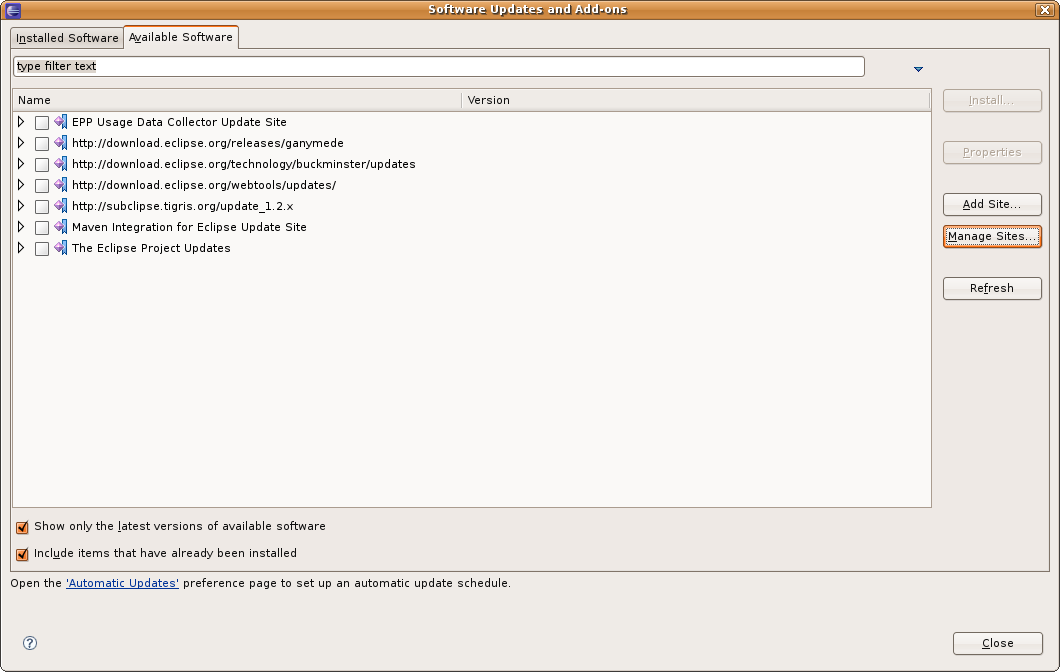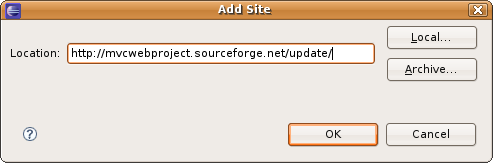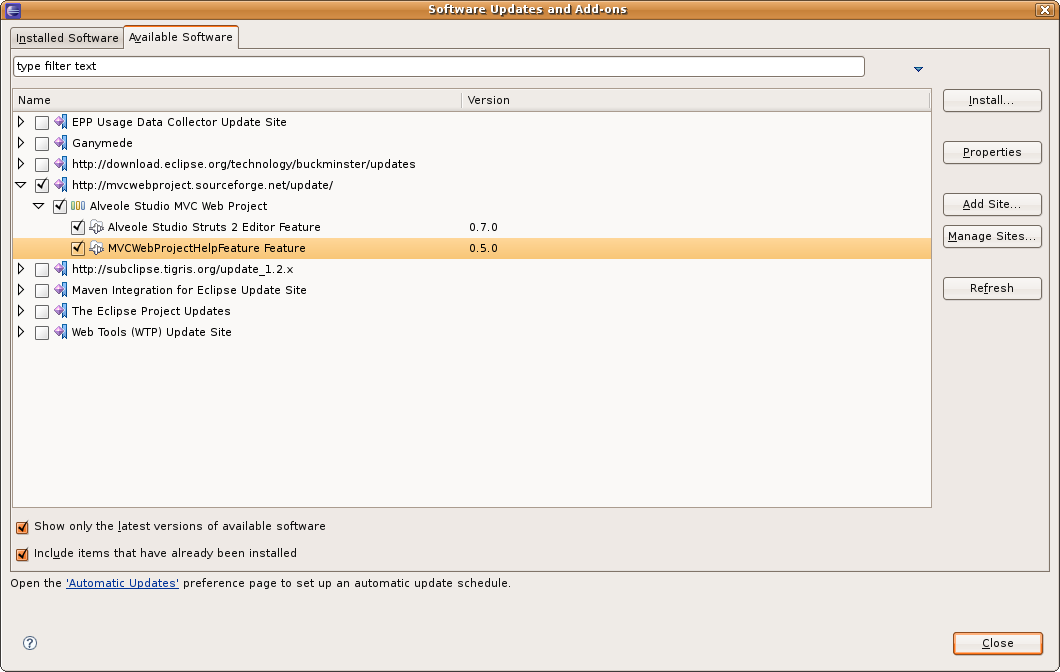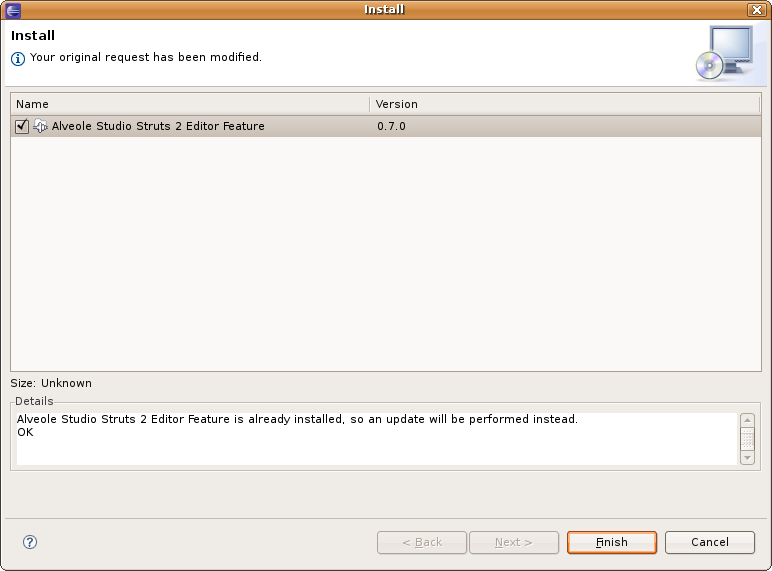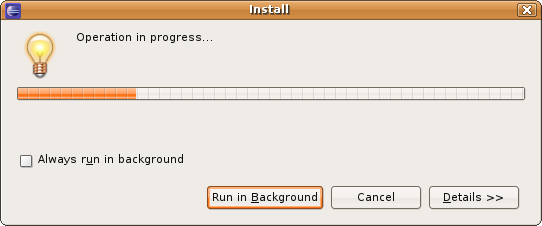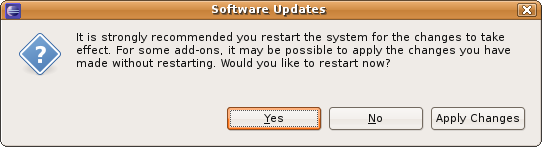Installing Alveole Studio eclipse plugin
Requirements
First of all, you will need to have a running Eclipse IDE v3.2+.
Nb: Unfortunately, because of a bug, Alveole Studio Eclipse plugin v0.1.0 does not work properly on Eclipse v3.2. You will need at least Eclipse 3.3. For Eclipse 3.4 Ganymede, you will need plugin version 0.2.3+.
Depending upon which distro you use, you will need to add the following plugins:
- For eclipse-java-europa-winter (Eclipse 3.3 IDE for Java Developers):
- WTP / Web Standard Tools WST Project,
- WTP / J2ee Standard Tools (JST) Project,
- EMF SDK / Eclipse Modelling Framework Codegen (org.eclipse.emf.codegen)
- For eclipse-jee-europa-* (Eclipse 3.3 IDE for Java EE Developers):
All requirements are already included (just need to install Alveole Studio MVC Web Project).
- For eclipse-SDK-* (Eclipse Classic 3.3):
- Web And J2EE Dev / Web Standard Tools (WST)
- Models And Model Dev / XML Schema Infoset Model XSD (=WST dependency)
- Graphical Editor And Fwk / Graphical Editing Framework (=WST dependency)
- Enabling features / Eclipse Modelling Framework (EMF) * (=WST dependency)
- Enabling features / XSD Schema Infoset Model (=WST dependency)
- Web And J2EE Dev / J2ee Standard Tools (JST) Project,
- Models And Model Dev / Eclipe Modelling Framework Runtime (EMF) (=JST dependency)
Installing with update site
This is the simplest way to install this plugin.
Update site URL is http://mvcwebproject.sourceforge.net/update/
Configuring Alveole Studio MVC Web Project Update Site
Then open your eclipse (with a user having sufficient privileges
to update eclipse). Open Help/Software updates/Find and Install...

Then choose "Software updates":
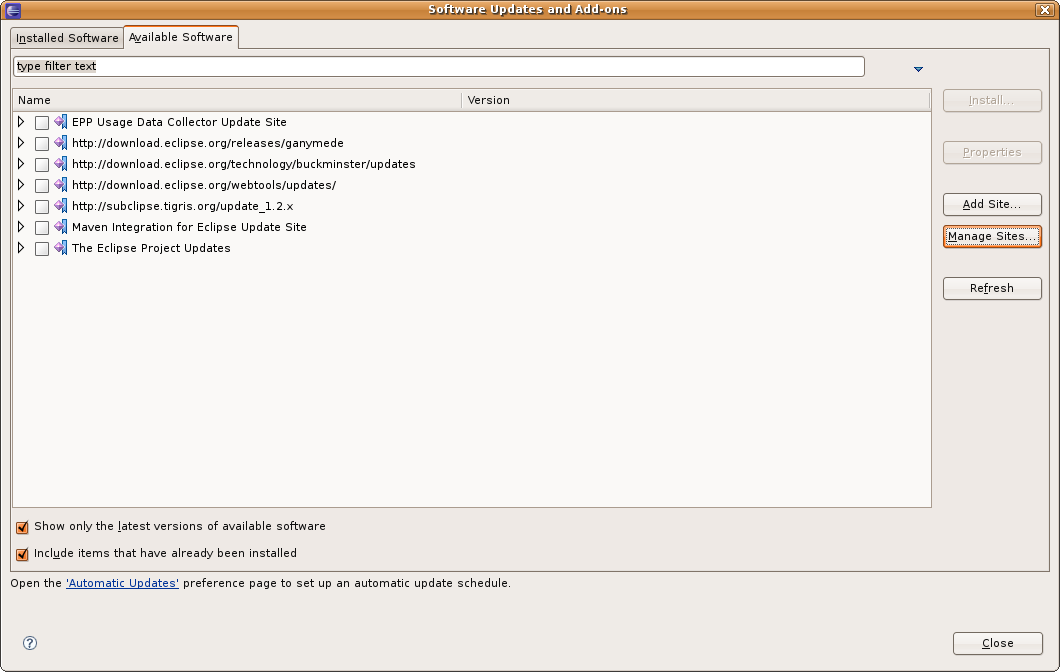
Then click "Add site":
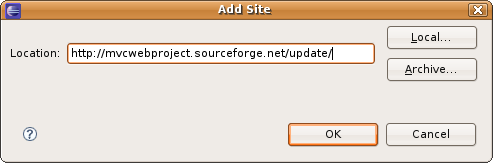
For site URL enter "http://mvcwebproject.sourceforge.net/update/".
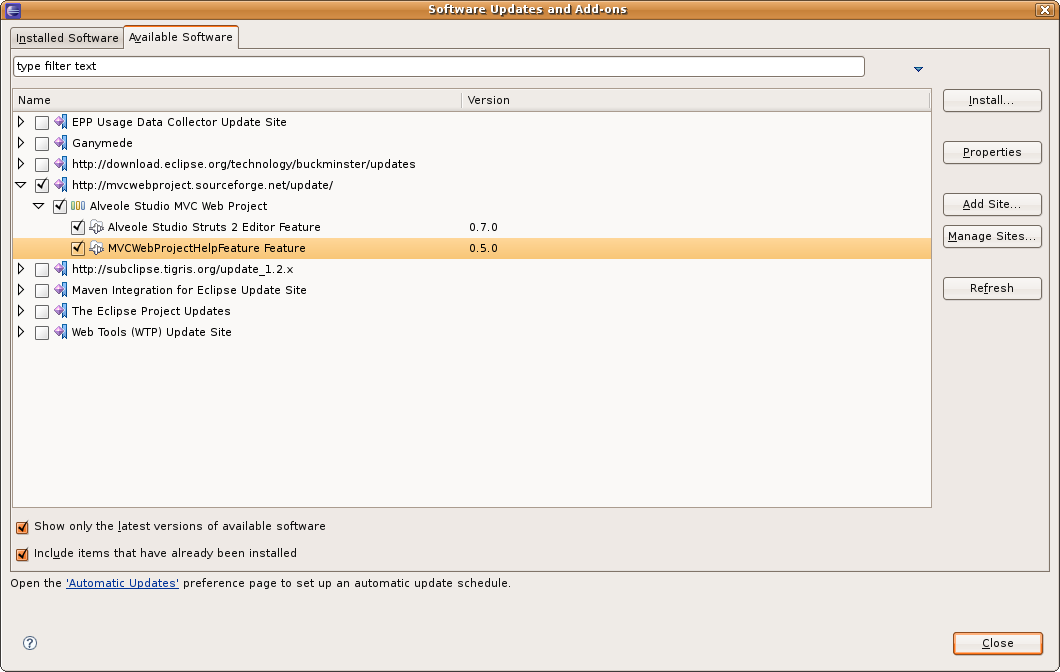
Select Alveole Studio Struts2 Editor Feature.
Then click install.

Eclipse performs a few resolution steps.
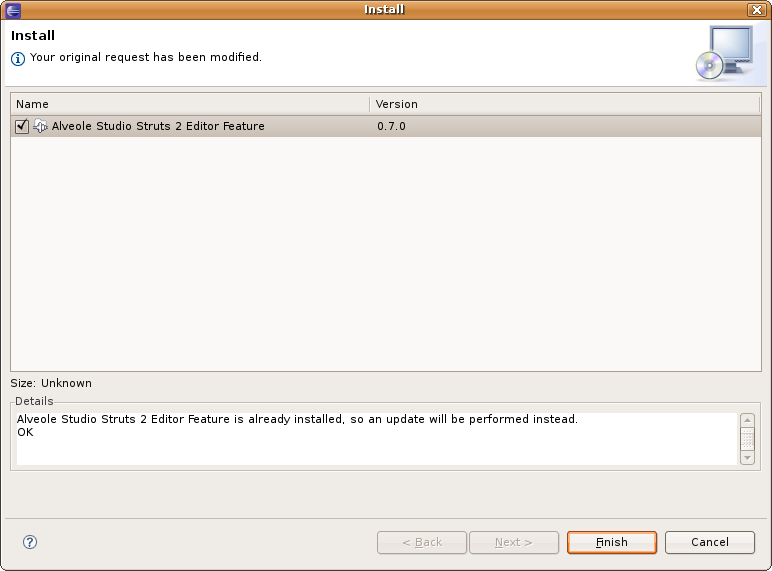
Click finish.
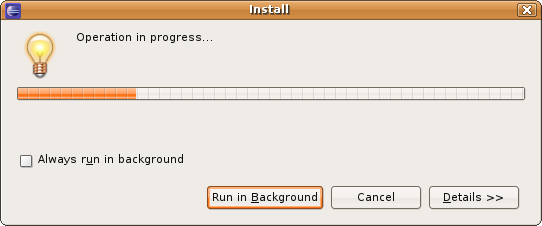
Eclipse downloads and install plugin.
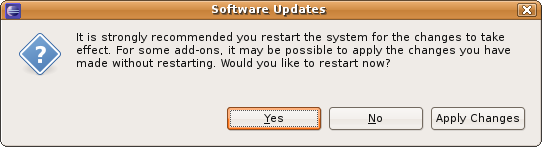
Finally, restart eclipse. Congratulations ! You are ready to play with Alveole Studio plugin !
Installing manually
If for any reason you want to install plugin manually, go to sourceforge download page
and download archive file "mvcwebproject-0.2.2.jar".
Note that there are two files available for download:
- mvcwebproject-0.2.2.jar, is the plugin for manual installation - download this
,
- MVCWebProjectSiteUpdate-0.2.2.zip is the update site archive for automatic installation.
Drop mvcwebproject-0.2.2.jar inside your plugins directory, and start:
This should install the plugin - but not its dependencies
- so it may not work. Note that this method does not resolve plugin dependencies. Prefer using the automatic installation mode.
Installing from sources
You can download source code from SVN repository:
svn co https://mvcwebproject.svn.sourceforge.net/svnroot/mvcwebproject mvcwebproject
More information about SVN here
.
To compile plugin, you will need Maven 2, and eclipse IDE 3.x:
- Go to AlveoleWebDesigner sub-project and enter "compile" directory
- edit build.properties and set path to your eclipse home
- run "mvn install". This produces a mvcwebproject-[version].jar in target directory
- copy the jar file to your eclipse plugins directory and restart eclipse (with -clean option).